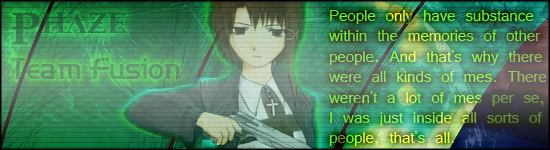Lag
65 posts
• Page 2 of 5 • 1, 2, 3, 4, 5
|
There is a program.. i forget its name , but this checks if any pin of your ram is damaged ... i also got problems with other games , but since i have new ram everything works fine.. (also possible that a RAMslot of your motherboard is damaged!)
<img src="http://217.86.191.120:8080/sig.php?chars=Hjolnir;Attilah;Harris;Captain;Sarutobi;Das;Turntable">
|
|
1. Just getting LD message. 2. No 3. Yes, a few, under system and application, there are a quite a few errors. I cant list them all there are too many (1.200 events on application, 2.5k on system), around 100-200 errors mabye. 4. [C] Cable/DSL Modem > Router > Ethernet Cable > Computer I think. Internet goes into router, my computer attacthes to the router via a lead. My motherboard is brand new, I doubt there would be any damaged slots, but heres my spec anyway. Asus p5k. 1gig 333mhz ram, DDR2 (667mhz) Geforce 8800 gts 320mb E6750 600 Watt psu DVD RW, IDE 250gig harddrive |
|
MemTest86 Zipped ISO MemTest86 Zipped Installable |
|
[1] Clear you event log, and allow your game to LD. See if anything shows up relating to Video / Ram / Ethernet / Processor. [2] Check to see if your router has it's firewall allowing DAoC's ports to be forwarded to your computer. Port Forwarding You can get your LAN IP by doing the following.
[2] Type 'CMD' and press <Enter>. [3] In black box, type 'ipconfig' and press <Enter>. [4] The IP ADDRESS field will show your local IP. Hope some of this helps. Please get back to me. |
|
How do I use this thing? |
|
Download the iso and burn it to a disc. Restart your computer, making sure it boots to CD-ROM first. Just hit <Enter> a few times, and it will run. Takes an hour or so.
Download the installable file and install it. Run the program, and schedule a scan on next reboot, reboot your computer and hit <Enter> a few times, and it will run. Takes little less time then Disc process. |
|
I tried the event viewer thing, nothing came up.
Tried without firewall, nothing. |
|
Please go to Speakeasy - Speed Test, and please select the location closest to yourself. Please tell me your download, and upload speeds.
Here's what I have gathered so far...
[2] Because he is not quitting straight to desktop, this tells me that his processes/ram usage aren't incredibly bad. [3] My belief is that his problem lays within his bandwidth. Either another person on his network is downloading/torrenting/doing something that requires alot of bandwidth, he has too many internet-related applications open that exceed his bandwidth allowance. Directions for Connection Icon Showing
[2] Right Click on your Network Adapter > Properties [3] Make sure the two following boxes are checked...
[x] Notify me when this connection has limited or no connectivity |
|
926 kbps download speed
151 upload Ive managed to be connected to DAOC for quite a while now without any LDs. There are 3 computers in my LAN, 2 are being constantly used for internet while I wasplaying, |
|
That's a very low connection rate... Your LD's are related to your connection speed. You have a few options...
[2] Call your Internet provider, and ask about faster rates. [3] Do a little research, log into your router, and cap the bandwidth going to the other computers on your network. I don't mean to pry, but what part of the world do you live in? |
|
I live in england
Ill bug Mum to get us a faster internet >.>, but since pipex sucks its like this: £10 a month, 1mb/ps, 2 gig limit £15 a month, 1mb/ps, unlimited (or 15gig I forgot) £20 a month, 2 mb/ps, 2 gig limit £25 a month, 2 mb/ps, 15 or unlimited I can run other games fine though, like Guild Wars, enemy territory quake wars and normal et, maplestory, css, gmod, hl2dm |
|
Oh god. I'd love to live in England if for nothing else but their Internet connection costs.
Before going to bug your mom about the Internet connection, turn off the other computers and try playing. See if it's actually what I think it is. |
|
Well I have another problem now, im not sure if it could be linked to the same problem but:
Whenever I start daoc, it either freezes after loading the game, freezes when I press 'play' on my character, freezes at the end of the loading area screen, or I get to play for 1 minute until I LD |
|
Check your MTU too.
|
|
?? |
65 posts
• Page 2 of 5 • 1, 2, 3, 4, 5
Who is online
Users browsing this forum: No registered users and 9 guests