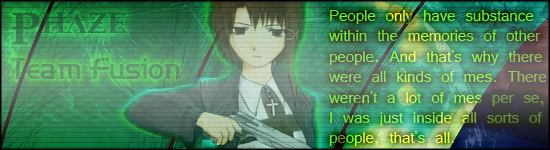I want to downgrade my client!
5 posts
• Page 1 of 1
|
What is the easiest way to downgrade? I am using the US version and I let it fully update and I think it went to v1.9
I would like to be back to 1.88 I have read (courtesy of T-man):
The lines he says go something like this:
Are these the lines I will need to add even tho I am using the US version? Is there an easier way to downgrade, or am I on the right path? Thanks in advance! |
|
Actually, there's alot easier way. Download this. After installing this, open the program, and follow the image-guide I've made for you. [01] [02] [03] This will downgrade your client, and change your loading screens to the awesome, awesome EU loading screens. Hope this helps! Last edited by Phire1Phr34k on Sep 11, 2007 00:01, edited 1 time in total.
|
|
Ok, I will try it
So it will automatically downgrade me to 1.88? And do I have to choose the US version (in pic2) ? You have EU in bold to pick, or does it matter? |
|
You have to select EU Version. After you hit "Run the Patcher" it'll begin to "patch" you down. I actually might do it as well to fix my END/POW problem. Edit: [Updater] Edit #2: Just a heads up, if you skip, or do not select EU Version, your patcher will patch normally to the US servers. This isn't to say you're not already patched. If you're already patched, it will take you to the login screen, normally. If you wish to downgrade, you will have to choose EU Version. Last edited by Phire1Phr34k on Sep 10, 2007 07:37, edited 1 time in total.
|
|
Actually, you are not adding them - you are editing (or replacing). The difference between US and EU is 1) the server IP address and 2) the additional language identifier in the path. This file will determine what your installation will be compared with regarding updated (or in your case downgraded) files to be installed on your system when you run camelot.exe. In case you plan on using your 1.90 installation (e.g. for connecting to US live servers) you may want to copy your installation of DAoC into a different directory before doing this change. Happy hunting!
----- <img src="http://www.uthgard.the-bart.org/Kazu/Avatare/T-Man.jpg"/><img border="0" src="http://metty.the-bart.org/other/daoc/sig.php?name=Tamurel&s=9" /> Other characters |
5 posts
• Page 1 of 1
Who is online
Users browsing this forum: No registered users and 32 guests