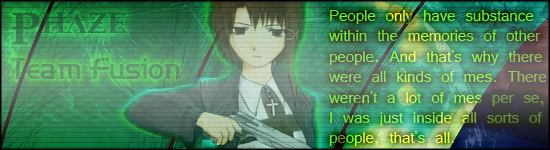My Ui is gone!!!
4 posts
• Page 1 of 1
|
I know that on live you hit the 'tab' button so you could toggle your UI on and off ingame to take scenic screen shots etc... my keyboard fell down and it did the same thing but i dont know how to change it back. What is the kay or combination to toggle between being able to see my chat/vitals/top bars etc etc and not being able to see them.
|
|
To my knowledge there is none other then <TAB>.
|
|
Default setting for me is ALT + Y, you could also try ALT + Z since both keys are swapped on US/euro keyboards.
|
|
Just check your keyboard configuration in the character selection screen.
Another option would be to edit your character's INI file. It's located in "C:\Documents and Settings\<Windows username>\Application Data\Electronic Arts\Dark Age of Camelot\<DAoC addon>". In this file there is a key "Hide=1" if your interface is hidden. Change it back to "Hide=0" and everything will be fine again. Happy hunting!
----- <img src="http://www.uthgard.the-bart.org/Kazu/Avatare/T-Man.jpg"/><img border="0" src="http://metty.the-bart.org/other/daoc/sig.php?name=Tamurel&s=9" /> Other characters |
4 posts
• Page 1 of 1
Who is online
Users browsing this forum: No registered users and 32 guests