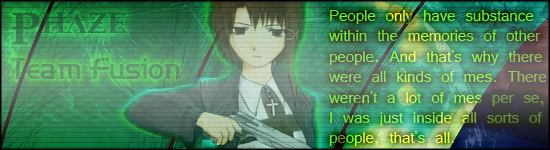Lag
65 posts
• Page 1 of 5 • 1, 2, 3, 4, 5
|
Tis me, DarkRef
Whenever I connect, if I can connect, (sometimes it freezes after loading the area), I lag like hell. My lag meter goes like this: 3 circles...........1 middle triangle......1 middle red square...2 red squares............3 circles......and so on.......... My internet is 1 mb/s, and I live in the UK. I get 0% packetloss when I ping ww.uthgard.the-bart.org . It happens 90% of the time, if its not happening, it stops for a few minutes and starts again. I dont THINK I have any programs in the background suck as msn, I close everything down. Its not my computer, it also happened on my old computer. |
|
Just to ensure you haven't got any virus or malware.
--> Hijack This download hijackthis in upper right corner. Install, run the program and copy&paste the logfile at www.hijackthis.de/en to search for possible malware. With regards Sethor Characters:
Midgard: Nothing atm Albion: Nothing atm Hibernia: suxx ^^ |
|
just to ensure. dont ping the website, ping the server. u got the ip somewhere, at least at the loginscreen of daoc.
|
|
Im pretty sure its not spyware, I do adaware once every two days, virus check once every 2 days ectect. Ill try it anyway, I said it happened on my old computer, and it happens on my new computer too, new harddrive, new install.
And I thought the IP of the server is also the IP of the website? |
|
Now it just freezes at the end of the loading area bar...........would that have anything to do with lag?
|
|
I thought the ini files were in the program files of DAOC? Shall I delete them too?
|
|
Another things happening now:
I can start and play the game fine now, for 5-15 minutes, then I suddenly start to lag and I lag out... |
|
Yes after around 10 minutes of lag free playing, I suddenly LD..
Memory overflow? |
|
How much Ram do you have ? whats its mhz ? do you know if your Ram has some 'ruined' pins?
<img src="http://217.86.191.120:8080/sig.php?chars=Hjolnir;Attilah;Harris;Captain;Sarutobi;Das;Turntable">
|
|
1 gig ram, 667 mhz (ddr 2, 333mhz)
I dont know anything about ruined pins, i AM getting some new ram very soon though, (2 new gigs of 1066mhz ram, to replace the old ram) |
|
Please give more information...
[1] Are you getting an Link Dead message, or just quitting to desktop? [2] Does your computer restart at random times? [3] In you Control Panel > Administrator Tools > Event Log, under Application and/or System, are there any ERROR's? [4] Which connection way are you using?
[B] Cable/DSL Modem > USB Cable > Computer [C] Cable/DSL Modem > Router > Ethernet Cable > Computer [D] Cable/DSL Modem > Router > WiFi > Computer [E] Cable/DSL Modem > Switch/Hub > Ethernet Cable > Computer [F] Cable/DSL Modem > Switch/Hub > WiFi > Computer I might be able to help if you provide this information. |
65 posts
• Page 1 of 5 • 1, 2, 3, 4, 5
Who is online
Users browsing this forum: No registered users and 6 guests
 Forum
Forum