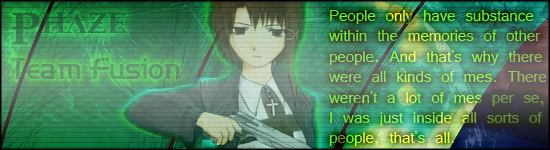Lag continued
20 posts
• Page 1 of 2 • 1, 2
|
So i've kind of fixed the problem, whenever I start to lag really bad, I reboot the router.
So I reboot the router, yay, nolag. 2 days later, it comes back. And it dosent get rid of ALL the lag, Im still getting small lag spikes. Ive updated the router, it might help with the fact that I have to reboot it once every 2 days, I dont know. |
|
Lag on my router was caused by internal firewall there. CPU usage on router went too much high on lots of traffic. After disabling the builtin firewall it was very fast.
|
|
Isnt that a bit dangerous disabling the firewall? |
|
get a software-firewall on ur pc instead, and everything is fine. router-firewall is a nice to have feature,but if ur router is fked up with that thing enabled,better leave it to ur pc.
|
|
Honestly, it's not necessary to have a firewall, unless you go looking for trouble, pron and such. But if you want an easy firewall to use, Google OUTPOST FIREWALL.
|
|
Routers use NAT, thats already the best protection you have against outside attacks. So firewall with certain rules is not really needed.
|
|
Tried disabling the SPI firewall, no help.
Started lagging again today, rebooted router, didnt do anything this time. Tried to connect again, it now loads EXTREMELY slowly. Gets nearly to the end of the game loading bar (around 9/10) waits there for 30 seconds, then gets to full. Then waits another 20 seconds to get to the chracter selection screen, it displays TOP TEXT BUTTON, BOTTOM TEXT BUTTON instead of my characters for around 20 seconds, I press play, wait 20 seconds, gets to the area loading screen. Gets to the end, dosent do anything. I tried CONtrol alt and delete, cant select daoc to close it. Reboot computer, no help. Tried port forwarding, nada |
|
Sure, you have some serious problem.
|
|
try direct connection , your pc-> modem -> internet,without router. if thats working, it seems to be router problem. if router,unplug all cables else than ur cat5,modem->router and the powersc. then try again,every port (mostly 4 are there). maybe ur port is fked up. look for heat problems.diable wlan.. etcetc.
|
|
Ive been playing today.
And ive realised something. I get a lag spike (2 red square) once every 1-2 minutes. It lasts around 3 seconds. I dont know why im geting new types of lag. Anyway, ive been playing the whole day without any LDs, only this lag. Then I went to play enemy territory, and I was getting the same thing. |
|
The lag might be from server (they've been having some problems), but it might also be your connection (poor connection).
|
|
Well Ive been playing ET for around 4 years with no problems, this lag just cropped up.
|
|
Try another server, like Instant 50; see if the same thing happens... If not, it's just your connection to the server.
|
|
I found the lag comes from this:
http://i87.photobucket.com/albums/k150/ ... otter1.jpg Also happens on other pings such as google, and when it happens and I try to load a page on IE, dosent load. |
|
Seems you get out of luck. The problem is very near behind your router. If you have the chance, change your provider.
|
20 posts
• Page 1 of 2 • 1, 2
Who is online
Users browsing this forum: No registered users and 5 guests
 Forum
Forum